Confirming your authority to update information
Request authority to manage information on the register about an offer or scheme online
To register and maintain offers and schemes on the Disclose Register, your organisation must have a authority from the issuer or manager of the offer or scheme.
Requesting authority for your organisation
To register and maintain offers and schemes on the Disclose Register, your organisation must have a authority from the issuer or manager of the offer or scheme.
Authority requests require approval from us, so you'll need to make sure you request authority before you need to register or maintain your offers or schemes.
The acceptance process
All requests for authority require acceptance by us.
We may accept, request more information or reject the authority request.
If a correctly completed request is received by us before 3pm NZT (on working days), you should receive our decision the same day you request authority. We recommend you do this well in advance of your intention to register an offer or scheme.
When your authority request has been processed, we'll email you. If approved, all users within your organisation account will be able to register and maintain offers and schemes for that issuer or manager.
Revoke authority
Authority to act for an issuer or manager remains in place until it's revoked. If your organisation is no longer acting for an issuer or manager, you'll need to revoke your authority. Issuers and managers can also revoke the authority of others to act on their behalf.
To revoke authority complete a Letter of Revocation of Authorisation and email it to us.
Email: disclose@companies.govt.nz
Once your revocation request is accepted by us, your organisation's Disclose Register account will be updated.
Other guides in
Managing your online services account
- Setting up your online account
- Personalised dashboard
- Maintaining your online services user account
- Forgotten your RealMe® username or password
- Managing payments on the Disclose Register
- Filing documents with electronic signatures